Free 3D plan software: Design your 3D home plan
A new powerful and realistic
3D plan tool
3D plan tool

Our architecture software helps you easily design your 3D home plans. It’s exterior architecture software for drawing scaled 2D plans of your home, in addition to 3D layout, decoration and interior architecture.
In just a few minutes, you’ll have a virtual 3D home and can transform, arrange, and decorate it to your heart’s content with our 3D home plan software!
Plus, check out all the home plan templates by community members for inspiration.
Create a 3D planDesign your
virtual home

Free
Free software with
unlimited
plansSimple
An intuitive tool for
realistic interior
design.Online
3D plans are
available from
any computer.
For any type of project

Design
Design a scaled 2D plan for your home. Build and move your walls and partitions. Add your floors, doors, and windows. Building your home plan has never been easier.

Layout
Instantly explore 3D modelling of your home. Add furnishings from our collection of furniture and accessories. What’s more, you can even create your own furniture.
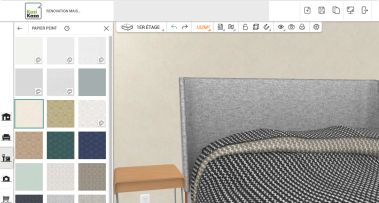
Decoration
Enjoy a wide range of paints and flooring to recreate your home’s interior decoration from floor to ceiling.
Create
high quality
virtual tours

HD capture
360°HD 360°capture
Free
Using the 3D plan tool
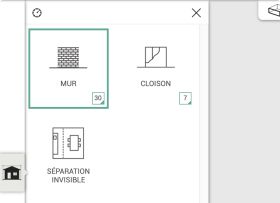
Design walls and partitions for your home in 2D. Adjust the thickness of your walls.
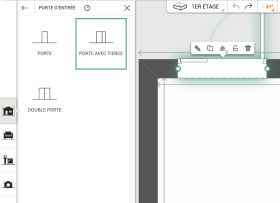
Adjust the dimensions of each door and window (height, width, and elevation).
Tip: You can copy a window to save its measurements.
Add your floors easily. Copy walls and partitions from the floor below.
Tip: You can then rearrange your floors.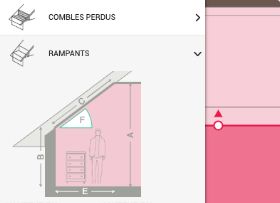
Model your roofs in 3 steps, choose a type of slope, adapt to your measurements, then add your roof windows.
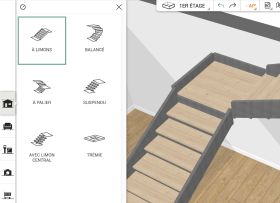
Create your own stairs: quarter-turn, landings... anything’s possible! Draw your lofts to design your attic.
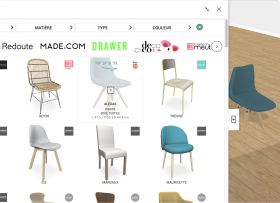
Arrange your rooms with furniture from the library. You can change the dimensions on most pieces of furniture.

Arrange your outdoor terraces, walkways and gardens. Different trees and plantations are available in your catalogue.
A new
Create a 3D plan
powerful and
realistic
3D plan tool










- LudolefLudo’s Kaza
The first plan proposed by our builder didn’t really meet our expectations.
With the 3D plan tool, we were able to design the ideas we had in mind, and the builder proposed a plan based on this. - CopaleCopale’s Kaza
The 3D plan tool allowed us to design plans for our new family home.The tool is so fun that my daughter organised her room on her own. The detailed, realistic library allowed us to select the flooring and wall colours.
We recommend this tool to all our friends! - GitinioTonio and Isa's farmhouse
I wanted to design the kitchen for my new house. I had 3 ideas in mind that I wanted to share with my family.The 3D plan tool allowed me to test my ideas and make them a reality.The tool is so easy to use that I used it to verify that the bathrooms of my dreams were achievable.I was blown away by the realism, it's as if I was walking around my house.
- PierreArrasPierreArras's Kaza
I started looking for a kitchen 3D plan tool; many are available online.Then I decided to make a 3D plan for my bathroom, and that’s where it got more difficult.I eventually decided to build all the plans for my house in 3D, and discovered Kozikaza.The tool is simple and practical, and helped me to work on all the rooms in my house.

Design, furnish and move your furniture to find the ideal layout for your kitchen.
Learn more about the kitchen plan design tool
Arrange your bathroom with the 3d plan and optimise each square meter
Learn more about the bathroom plan software
Take the time to think carefully about the location light points, switches and sockets...
Learn more about the electrical plan tool









